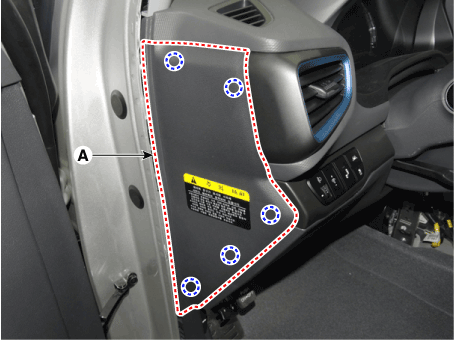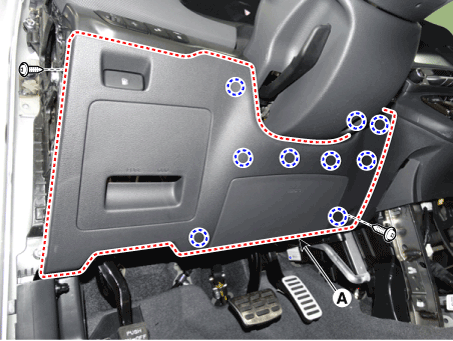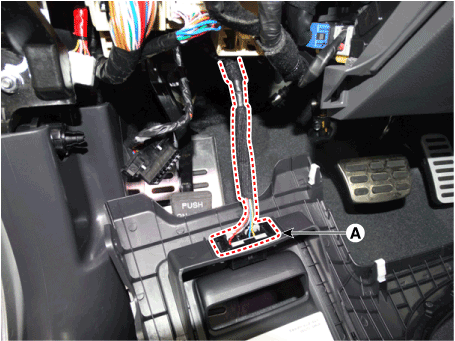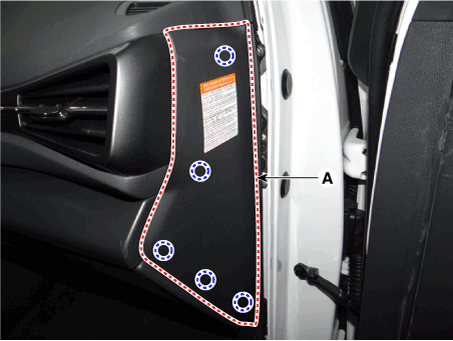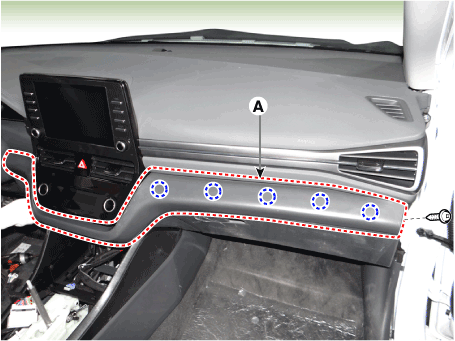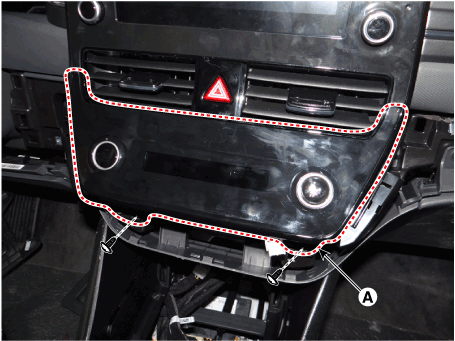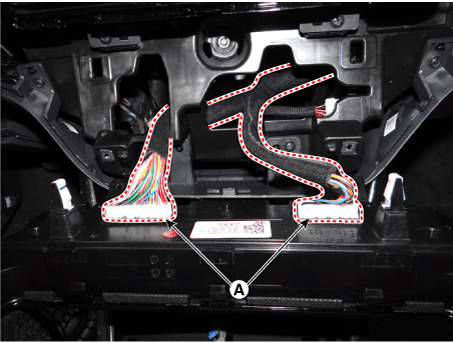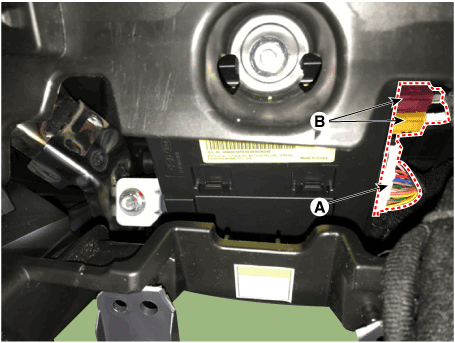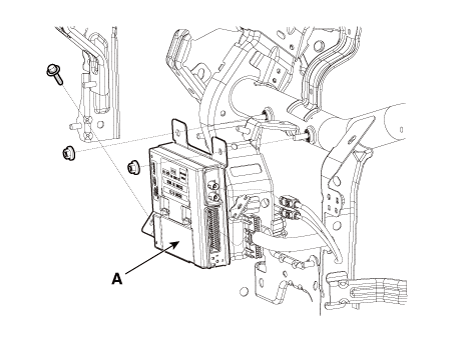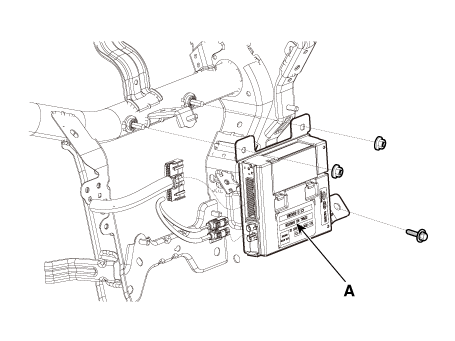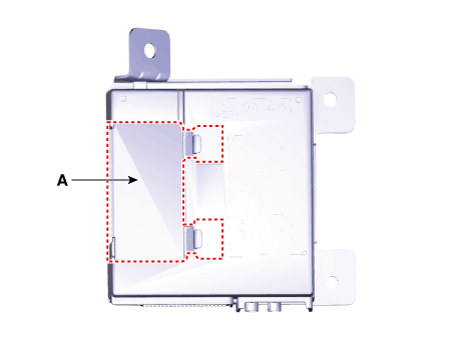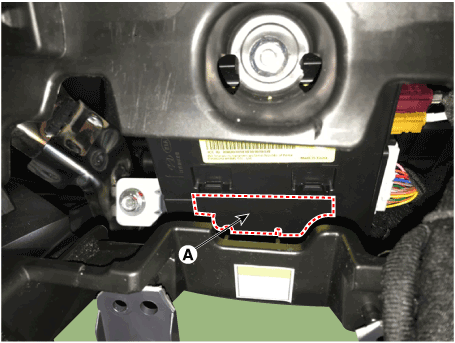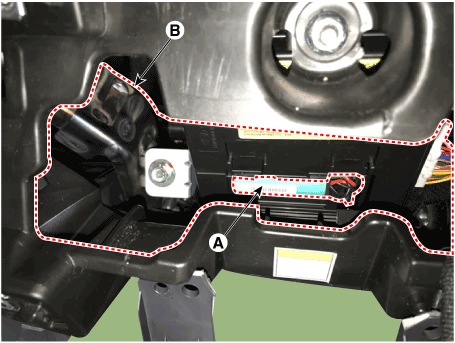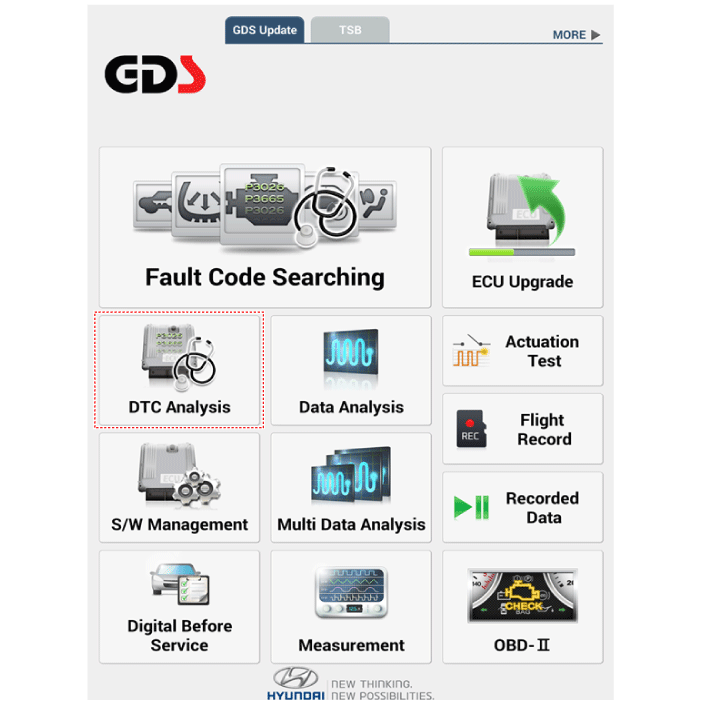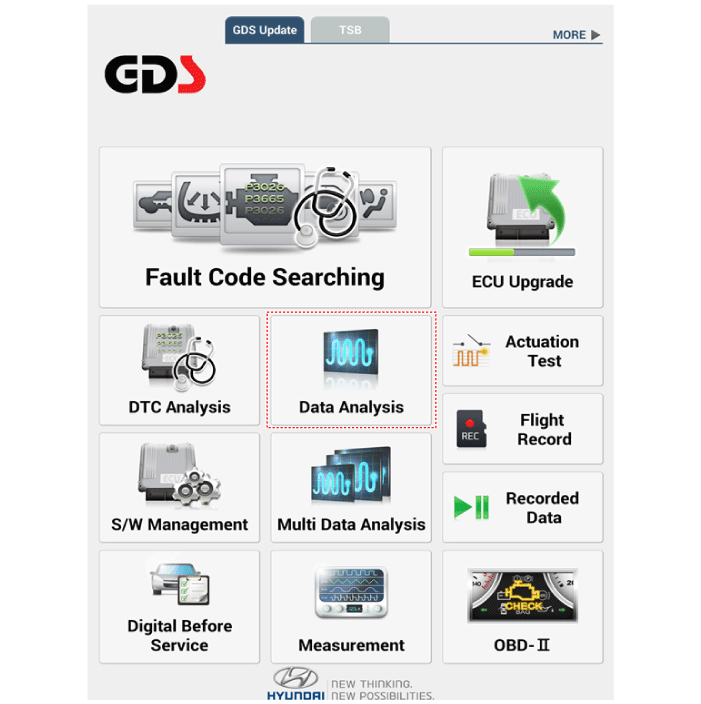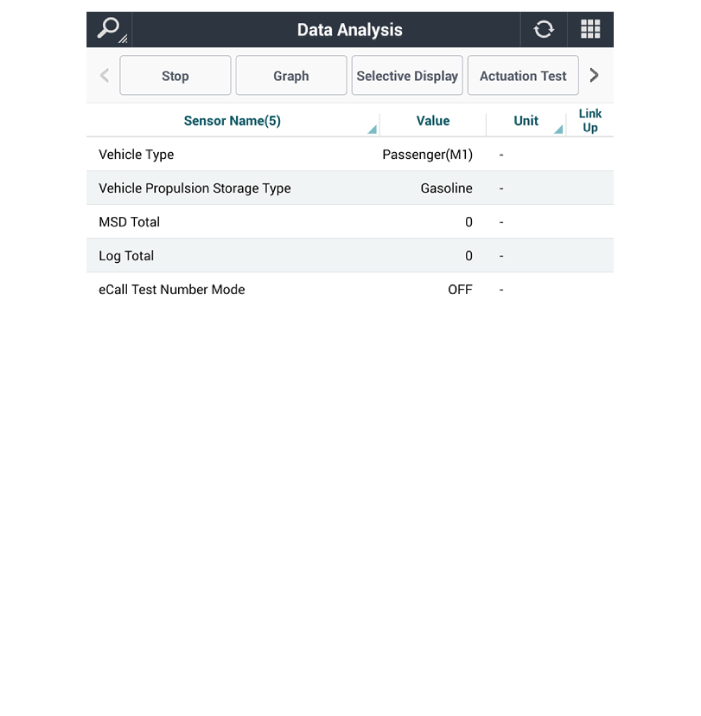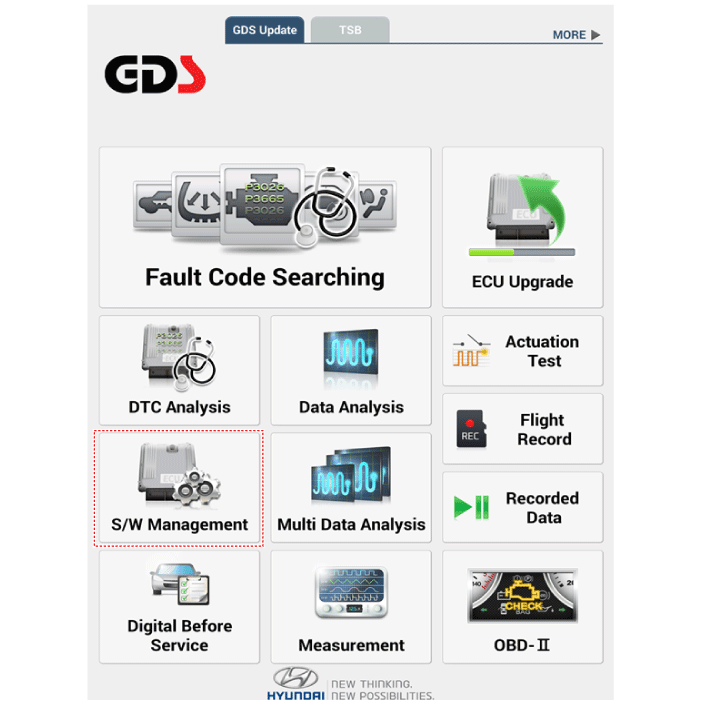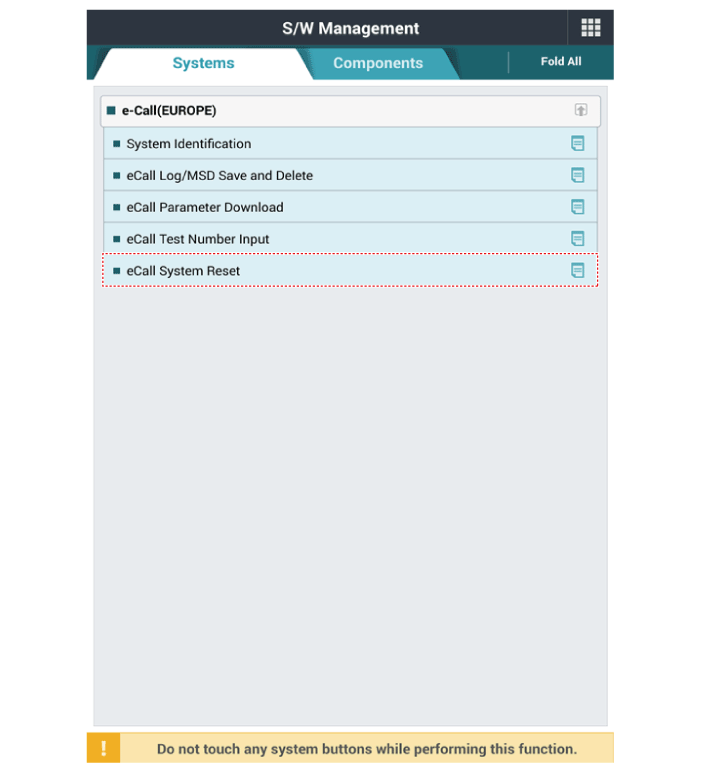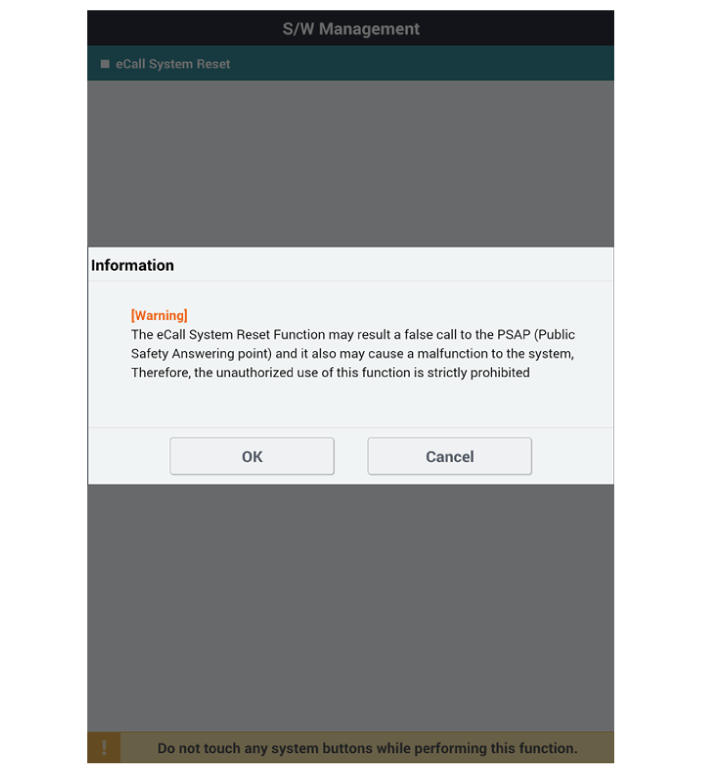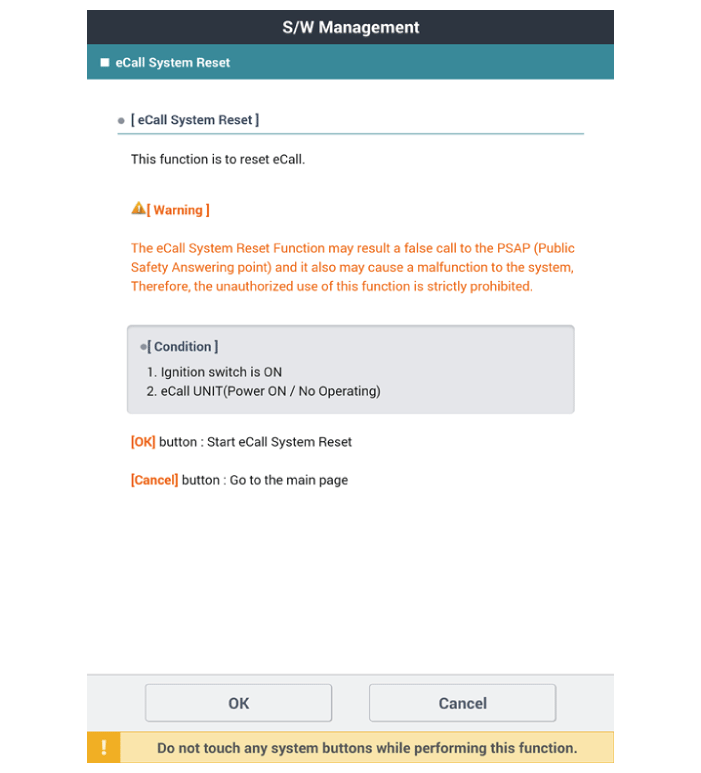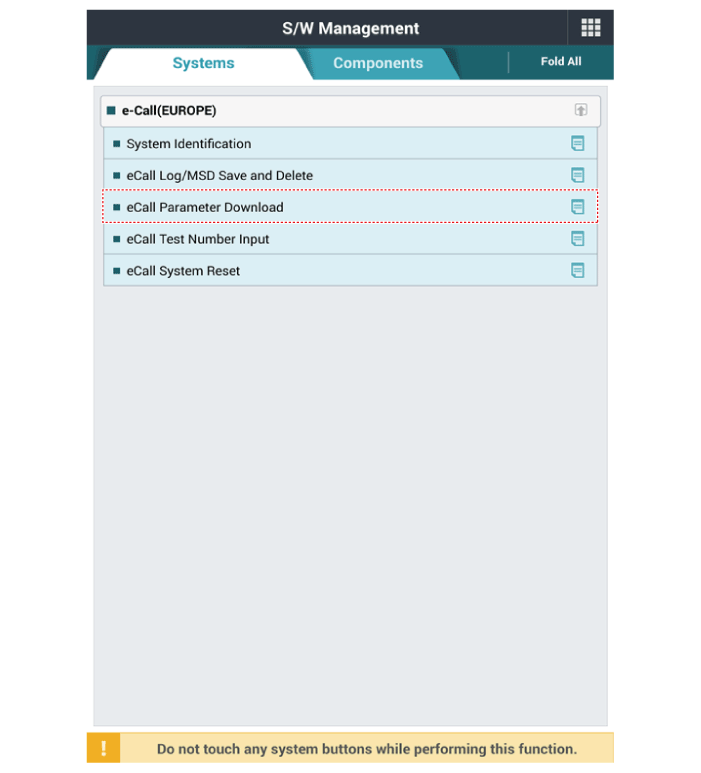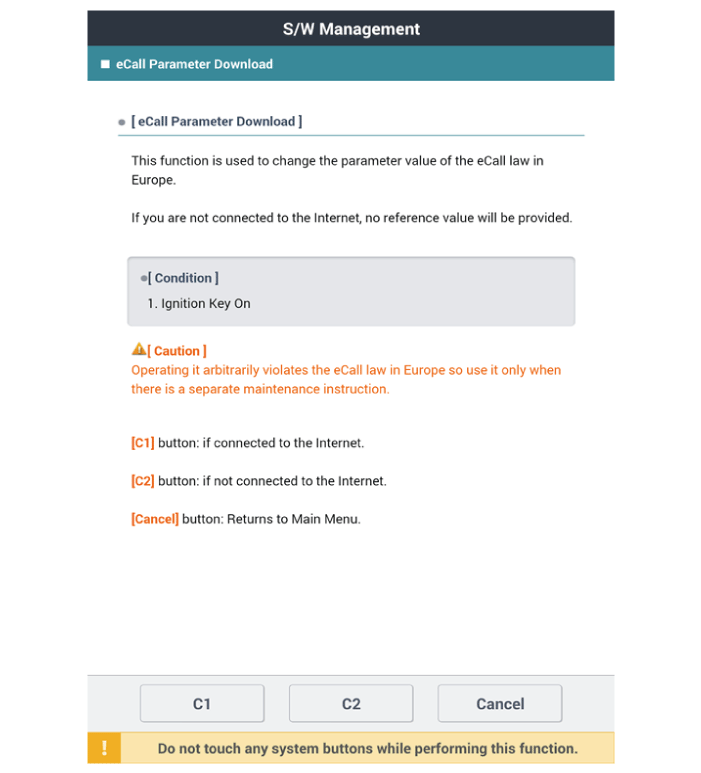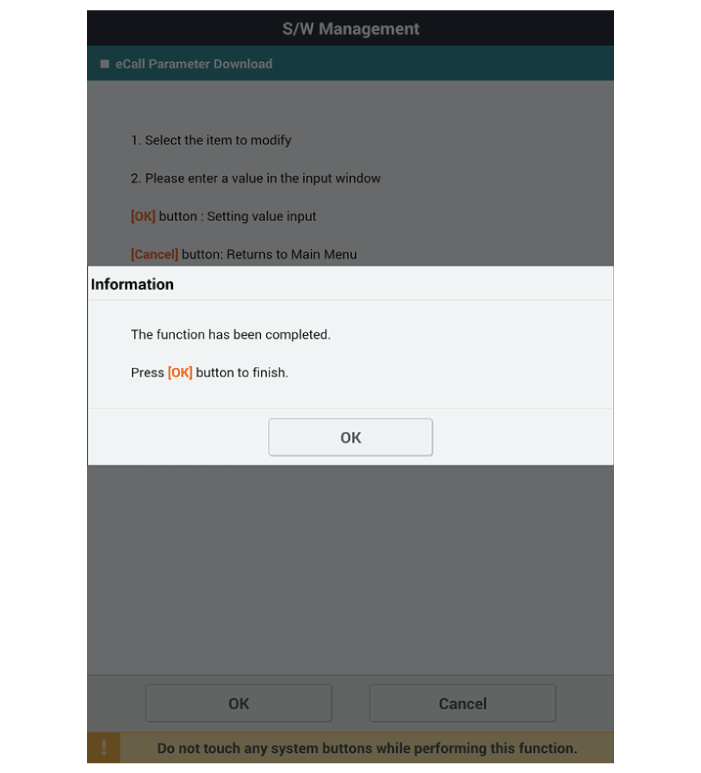Hyundai Ioniq: Emergency Call System / Emergency Call (eCall) Unit. Repair procedures
Hyundai Ioniq (AE) 2017-2025 Service Manual / Body Electrical System / Emergency Call System / Emergency Call (eCall) Unit. Repair procedures
| Removal |
You must make sure turn RED LED ON if you do any of the following.
|
| 1. | Disconnect the negative (-) battery terminal. |
| 2. | Remove the floor console assembly. (Refer to Body - "Floor Console Assembly") |
| 3. | Remove the crash pad side cover [LH] (A) by using a remover.
|
| 4. | Loosen the mounting screws and remove the crash pad lower panel (A).
|
| 5. | Press the lock pin and separate the diagnosis connector (A)
|
| 6. | Remove the crash pad side cover [RH] (A) by using a remover.
|
| 7. | Loosen the mounting screw and remove the crash pad center garnish (A).
|
| 8. | Loosen the mounting screws and remove the A/C & heater controller unit (A).
|
| 9. | Press the lock pin and separate the A/C & heater controller unit connectors (A).
|
| 10. | Disconnect the ecall unit connector (A) and antenna connectors (B)
|
| 11. | Loosen the mounting bolts and nuts and remove the e-call unit (A) towards the console. [LHD]
[RHD]
|
| Replacement |
e-Call Unit Back Up Battery (BUB)
[LHD]
| 1. | Disconnect the negative (-) battery terminal. |
| 2. | Remove the eCall Unit. |
| 3. | If it is necessary to replace the back-up battery, remove the back-up battery cover (A).
|
| 4. | Replace the back-up battery (A).
|
[RHD]
| 1. | Disconnect the negative (-) battery terminal. |
| 2. | Remove the crash pad side cover [RH] (A) by using a remover.
|
| 3. | Loosen the mounting screw and remove the crash pad center garnish (A).
|
| 4. | Loosen the mounting screws and remove the A/C & heater controller unit (A).
|
| 5. | Press the lock pin and separate the A/C & heater controller unit connectors (A).
|
| 6. | Disconnect the ecall unit back battery (BUB) service cover (A).
|
| 7. | Replace the back-up battery (A) through service space (B).
|
| Installation |
If RED LED is on, check the eCall system with the diagnostic tools.
|
eCall Unit
| 1. | Install the eCall unit. |
| 2. | Install the main crash pad assembly. |
| 3. | Connect the negative (-) battery terminal. |
| 4. | Perform the "eCall Parameter Download" (Refer to Inspection - " Inspection with Diagnostic Tools") |
| Inspection |
Inspecting Back-Up Battery
Back-up battery (BUB) embedded in the eCall system has a finite lifespan and using it for a long time may decrease its charging/discharging performance.
The back-up battery guarantees the operation of the eCall system when the vehicle battery cannot be used due to an accident. Be sure to inspect the back-up battery if the red LED turns on and replace it if necessary.
|
|
|
Inspection with Diagnostic Tools
In the eCall system, failure can be quickly diagnosed by using the vehicle diagnostic system.
The diagnostic system provides the following information.
| 1) | Self diagnosis : Checking failure and code number (DTC) |
| 2) | Current data : Checking the system input/output data state |
| 1. | Select the "Car Model" and the "eCall System" to be checked in order to check the vehicle with the tester. |
| 2. | To inquire the cause of trouble for each module by self diagnosis, select 'Diagnostic Trouble Code'.
|
| 3. | Select the 'Current Data' menu to check the current state of the input/output data.
|
eCall System Reset
The eCall System Reset function is to reset when eCall is locked or stopped.
|
| 1. | Turn the ignition switch OFF. |
| 2. | Connect the diagnostic tools. |
| 3. | Turn the ignition switch ON without the engine running. |
| 4. | Select the "Car Model" and "S/W Management".
|
| 5. | Select the "eCall System Reset"
|
| 6. | Follow the screen instructions to perform the "eCall System Reset".
|
eCall Parameter Download
eCall Parameter Download is used to change the parameter value of the eCall law in Europe.
| 1. | Turn the ignition switch OFF. |
| 2. | Connect the diagnostic tools. |
| 3. | Turn the ignition switch ON without the engine running. |
| 4. | Select the "Car Model" and "S/W Management".
|
| 5. | Select the "eCall Parameter Download"
|
| 6. | Follow the screen instructions to perform the "eCall Parameter Download".
|
Other information:
Hyundai Ioniq (AE) 2017-2025 Service Manual: Intake Actuator. Specifications
S..
Hyundai Ioniq (AE) 2017-2025 Service Manual: Pre-Charge Resistor. Repair procedures
Removal1.Shut off the high voltage.(Refer to Hybrid Control System - "High Voltage Shut-off Procedures")2.Remove the rear seat cushion.(Refer to Body - "Rear Seat Assembly")3.Remove the rear door scuff trim.(Refer to Body - "Door Scuff Trim")4.Remove the upper frame (A) after loosening the mounting bolts and nuts...
Categories
- Manuals Home
- 1st Generation Ioniq Owners Manual
- 1st Generation Ioniq Service Manual
- Tilt Steering / Telescope Steering
- Theft-alarm System
- Washer Fluid
- New on site
- Most important about car
Manual adjustment
The front seat can be adjusted by using the levers located on the outside of the seat cushion. Before driving, adjust the seat to the proper position so that you can easily control the steering wheel, foot pedals and controls on the instrument panel.
Forward and rearward adjustment
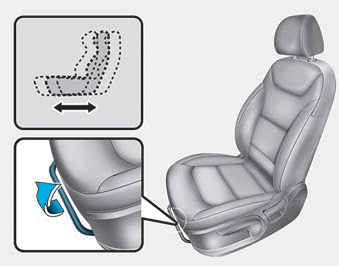
Copyright © 2025 www.hioniqae.com