Hyundai Ioniq: Convenient features of your vehicle / LCD Display
LCD Display Control

The LCD display modes can be changed by using the control buttons.
(1)  : MODE button for changing modes
: MODE button for changing modes
(2)  :MOVE switch for changing items
:MOVE switch for changing items
(3) OK : SELECT/RESET button for setting or resetting the selected item
 Switching to Hybrid mode to lubricate engine, Maintaining Hybrid mode to protect
engine, Exit SPORT mode to switch to EV (Plug-in hybrid vehicle)
Switching to Hybrid mode to lubricate engine, Maintaining Hybrid mode to protect
engine, Exit SPORT mode to switch to EV (Plug-in hybrid vehicle)
Switching to Hybrid mode to lubricate engine (Plug-in hybrid vehicle)
This message is displayed when the vehicle is automatically switched to the HEV
mode to lubricate engine while the Engine Start/Stop button is in the ON position...
 LCD Display Modes (for cluster type A)
LCD Display Modes (for cluster type A)
Edit settings after shifting to P/ Shift to P to edit settings
Either message appears if you try to adjust the User Settings while driving.
For your safety, change the User Settings after parking the vehicle, applying
the parking brake and moving the shift lever to P (Park)...
Other information:
Hyundai Ioniq (AE) 2017-2025 Owner's Manual: Air conditioning
All HYUNDAI Air Conditioning Systems are filled with environmentally friendly R-134a refrigerant. 1. Start the vehicle. 2. Push the air conditioning button. 3. Set the mode to the Face Level mode. 4. Set the air intake control to the recirculated air position...
Hyundai Ioniq (AE) 2017-2025 Service Manual: Tailgate Glass Lower Glass. Repair procedures
Removal • Put on gloves to prevent hand injuries. • Use seat covers to avoid damaging any surfaces.1.Remove the tailgate trim.(Refer to Tailgate - "Tailgate Trim")2...
Categories
- Manuals Home
- 1st Generation Ioniq Owners Manual
- 1st Generation Ioniq Service Manual
- Jump Starting
- If the 12 Volt Battery is Discharged (Hybrid Vehicle)
- Towing
- New on site
- Most important about car
Air Bag Warning Labels
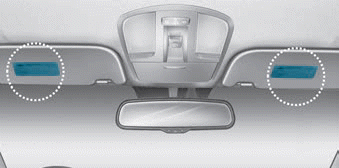
Air bag warning labels, required by the U.S. National Highway Traffic Safety Administration (NHTSA), are attached to alert the driver and passengers of potential risks of the air bag system. Be sure to read all of the information about the air bags that are installed on your vehicle in this Owners Manual.
Copyright © 2025 www.hioniqae.com
