Hyundai Ioniq (AE): Smart Cruise Control System / Smart Cruise Control Vehicleto- Vehicle Distance
To set Vehicle-to-Vehicle Distance

When the Smart Cruise Control System is ON, you can set and maintain the distance from the vehicle ahead of you without pressing the accelerator or brake pedal.
Each time the button is pressed, the vehicle to vehicle distance changes as follows:
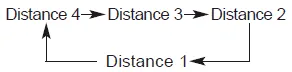
For example, if you drive at 56 mph (90 km/h), the distance is maintained as follows:
Distance 4 - approximately 172 feet
Distance 3 - approximately 130 feet
Distance 2 - approximately 106 feet
Distance 1 - approximately 82 feet
Information
The distance is set to the last set distance when the system is used for the
first time after the vehicle is in the ready ( )
mode.
)
mode.
When the lane ahead is clear:
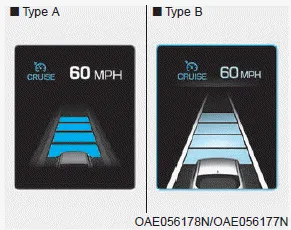
The vehicle speed will maintain the set speed.
When there is a vehicle ahead of you in your lane:
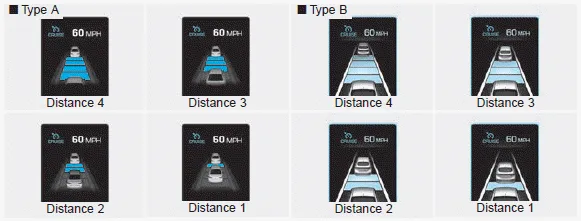
- Your vehicle speed will slow down or speed up to maintain the selected distance.
- If the vehicle ahead speeds up, your vehicle will travel at a steady cruising speed after accelerating to the set speed.
WARNING
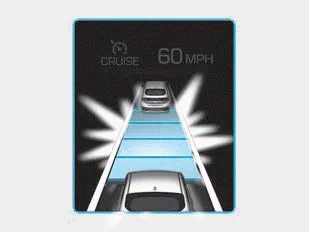
When using the Smart Cruise Control System:
- The warning chime sounds and the Vehicle-to Vehicle Distance indicator blinks if the vehicle is unable to maintain the selected distance from the vehicle ahead.
- If the warning chime sounds, depress the brake pedal or use the steering wheel toggle switch to actively adjust the vehicle speed, and the distance to the vehicle ahead.
- Even if the warning chime is not activated, always pay attention to the driving conditions to prevent dangerous situations from occurring.
- Playing the vehicle audio system at high volume may offset the system warning sounds.
CAUTION
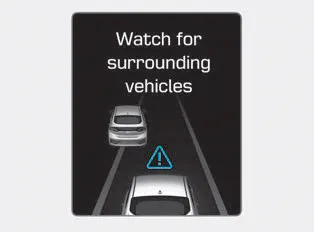
If the vehicle ahead (vehicle speed: less than 20 mph (30 km/h)) disappears to the next lane, the warning chime will sound and a message "Watch for surrounding vehicles" will appear. Adjust your vehicle speed for vehicles or objects that can suddenly appear in front of you by depressing the brake pedal.
Always pay attention to the road condition ahead.
To set Smart Cruise Control speed 1. Push the CRUISE button on the steering wheel to turn the system on. The cruise () indicator will illuminate. 2. Accelerate to the desired speed.
The Smart Cruise Control uses a sensor to detect distance to the vehicle ahead. Warning message Smart Cruise Control disabled. Radar blocked When the sensor lens cover is blocked with dirt, snow, or debris, the Smart Cruise Control System operation may stop temporarily.
Other information:
Hyundai Ioniq (AE) 2017-2022 Service & Repair Manual: Schematic diagrams
System Block DiagramComponent Parts and Function Outline Component part Function Vehicle-speed sensor, ESP/ABS Control ModuleConverts vehicle speed to pulse.VCUReceives signals from sensor and control switches.
Hyundai Ioniq (AE) 2017-2022 Service & Repair Manual: Troubleshooting
Trouble Symptom ChartsTrouble Symptom 1Trouble Symptom 2 Trouble symptom Probable cause Remedy The set vehicle speed varies greatly upward or downward"Surging" (repeated alternating acceleration and deceleration) occurs after settingMalfunction of the vehicle speed se
Categories
- Manuals Home
- Hyundai Ioniq Owners Manual
- Hyundai Ioniq Service Manual
- Washer Fluid
- Aux. Battery Saver+ (Plug-in hybrid vehicle)
- Jump Starting
- New on site
- Most important about car
