Hyundai Ioniq: Trip Computer / Trip modes


To change the trip mode, toggle the " ,
,.png) " switch on the steering wheel.
" switch on the steering wheel.
 Trip Computer
Trip Computer
The trip computer is a microcomputer- controlled driver information system that
displays information related to driving.
Information
Some driving information stored in the trip computer (for example Average
Vehicle Speed) resets if the battery is disconnected...
 Range/Average fuel economy/ Instant fuel economy
Range/Average fuel economy/ Instant fuel economy
Range (1)
The range is the estimated distance the vehicle can be driven with the remaining
fuel.
If the estimated distance is below 1 mi. (1 km), the trip computer will
display "----" as range...
Categories
- Manuals Home
- 1st Generation Ioniq Owners Manual
- 1st Generation Ioniq Service Manual
- Theft-alarm System
- Reverse Parking Aid Function
- Auto Door Lock/Unlock Features
- New on site
- Most important about car
Tilt Steering / Telescope Steering
Adjust the steering wheel so it points toward your chest, not toward your face. Make sure you can see the instrument cluster warning lights and gauges. After adjusting, push the steering wheel both up and down to be certain it is locked in position. Always adjust the position of the steering wheel before driving.
WARNING
NEVER adjust the steering wheel while driving. This may cause loss of vehicle control resulting in an accident.
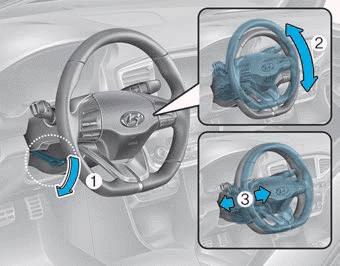
Copyright © 2025 www.hioniqae.com
