Hyundai Ioniq: Driving the Hybrid/Plug-in Hybrid Vehicle / AVN Screen (Plug-in hybrid vehicle)
Hyundai Ioniq (AE) 2017-2025 Owner's Manual / Hybrid System Overview / Driving the Hybrid/Plug-in Hybrid Vehicle / AVN Screen (Plug-in hybrid vehicle)

Press [PHEV] on the [Home] screen or the [All menus] screen and the menus related to plug-in hybrid ([ECO Driving], [Energy Information], [EV Range], [Charging Settings], [Charging Stations], [Gas Stations]) are displayed.
 Plug-in Hybrid Mode (Plug-in hybrid vehicle)
Plug-in Hybrid Mode (Plug-in hybrid vehicle)
EV/HEV Button
Pressing the [EV/HEV] button changes the plug-in hybrid system modes, between
Electric (CD) mode and Hybrid (CS) mode.
Each time the mode is changed a corresponding indicator is displayed on the instrument
cluster as follows...
 Aux. Battery Saver+ (Plug-in hybrid vehicle)
Aux. Battery Saver+ (Plug-in hybrid vehicle)
The Aux. Battery Saver+ is a function that monitors the charging status of the
12 V auxiliary battery.
If the auxiliary battery level is low, the main high voltage battery charges
the auxiliary battery...
Other information:
Hyundai Ioniq (AE) 2017-2025 Owner's Manual: Rear lamp, Luggage compartment lamp, Vanity mirror lamp
R..
Hyundai Ioniq (AE) 2017-2025 Owner's Manual: Special Driving Conditions
Hazardous Driving Conditions When hazardous driving elements are encountered such as water, snow, ice, mud and sand, take the below suggestions: Drive cautiously and keep a longer braking distance. Avoid abrupt braking or steering. When your vehicle is stuck in snow, mud, or sand, use second gear...
Categories
- Manuals Home
- 1st Generation Ioniq Owners Manual
- 1st Generation Ioniq Service Manual
- Child-Protector Rear Door Locks
- Theft-alarm System
- Folding the side view mirrors
- New on site
- Most important about car
Air Bag Warning Labels
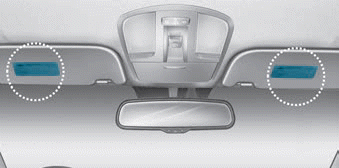
Air bag warning labels, required by the U.S. National Highway Traffic Safety Administration (NHTSA), are attached to alert the driver and passengers of potential risks of the air bag system. Be sure to read all of the information about the air bags that are installed on your vehicle in this Owners Manual.
Copyright © 2025 www.hioniqae.com
