Hyundai Ioniq: High Voltage Battery Cooling System / Cooling Fan. Repair procedures
Hyundai Ioniq (AE) 2017-2025 Service Manual / Hybrid Control System / High Voltage Battery Cooling System / Cooling Fan. Repair procedures
| Removal |
|
| 1. | Shut off the high voltage. (Refer to Hybrid Control System - "High Voltage Shut-off Procedures") |
| 2. | Remove the rear seat cushion. (Refer to Body - "Rear Seat Assembly") |
| 3. | Remove the rear door scuff trim. (Refer to Body - "Door Scuff Trim") |
| 4. | Remove the upper frame (A) after loosening the mounting bolts and nuts.
|
| 5. | Remove the high voltage battery rear cover (A) after loosening the mounting bolts and nuts.
|
| 6. | Remove the high voltage battery front cover (A) after loosening the mounting bolts and nuts.
|
| 7. | Remove the outlet cooling duct. (Refer to Hybrid Control System - "Cooling Duct") |
| 8. | Disconnect the cooling fan connector (A). |
| 9. | Remove the safety plug cable after loosening the mounting nuts (B).
|
| 10. | Remove the cooling fan after loosening the mounting bolts and nuts (A).
|
| Installation |
|
| 1. | Install the cooling fan in the reverse order of removal.
|
| Inspection |
| 1. | Connect the GDS to the Data Link Connector (DLC). |
| 2. | Connect the oscilloscope probe to the BMS extension connectors.
|
| 3. | Turn the ignition switch ON. |
| 4. | Check "Fan Status", "Current" "Waveform" and waveforms in each cooling fan operation mode by using "Actuation Test" function in GDS.
[Cooling Fan at 1st]
[Cooling Fan at 2st]
[Cooling Fan at 3st]
[Cooling Fan at 4st]
[Cooling Fan at 5st]
[Cooling Fan at 6st]
[Cooling Fan at 7st]
[Cooling Fan at 8st]
[Cooling Fan at 9st]
|
 Cooling Duct. Repair procedures
Cooling Duct. Repair procedures
Removal
•
Be sure to read and follow the "General Safety Information and Caution" before doing any work related with the high voltage system...
Other information:
Hyundai Ioniq (AE) 2017-2025 Service Manual: CVVT Oil Control Valve (OCV). Description and operation
DescriptionContinuous Variable Valve Timing (CVVT) system advances or retards the valve timing of the intake and exhaust valve in accordance with the ECM control signal which is calculated by the engine speed and load.By controlling CVVT, the valve over-lap or under-lap occurs, which makes better fuel economy and reduces exhaust gases (NOx, HC) and improves engine performance through reduction of pumping loss, internal EGR effect, improvement of combustion stability, improvement of volumetric efficiency, and increase of expansion work...
Hyundai Ioniq (AE) 2017-2025 Service Manual: Front Seat Belt Pretensioner. Components and components location
C..
Categories
- Manuals Home
- 1st Generation Ioniq Owners Manual
- 1st Generation Ioniq Service Manual
- Auto Door Lock/Unlock Features
- Immobilizer System
- Tilt Steering / Telescope Steering
- New on site
- Most important about car
Hybrid Vehicle Interior Overview
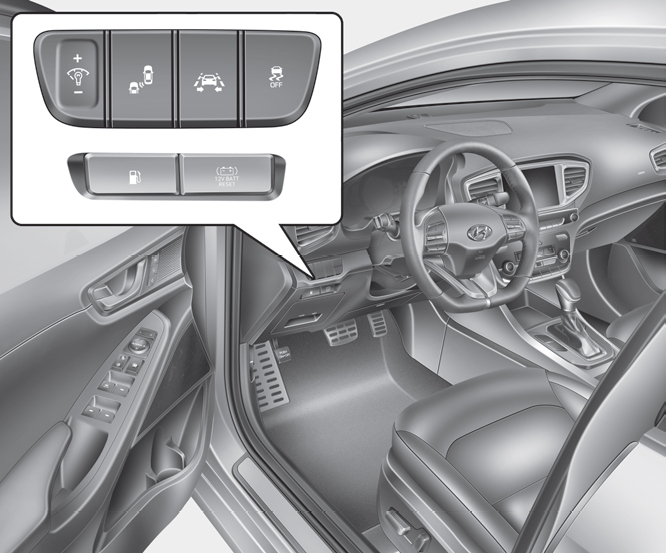
1. Door lock/unlock button
2. Driver position memory system
3. Side view mirror control switch
4. Central door lock switch
Copyright © 2025 www.hioniqae.com

























