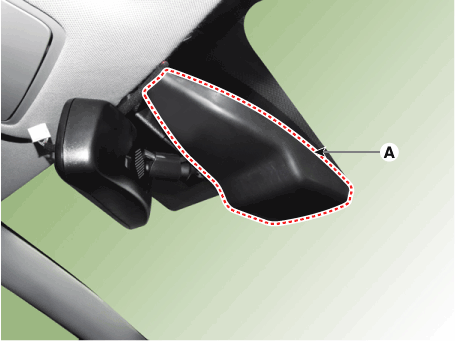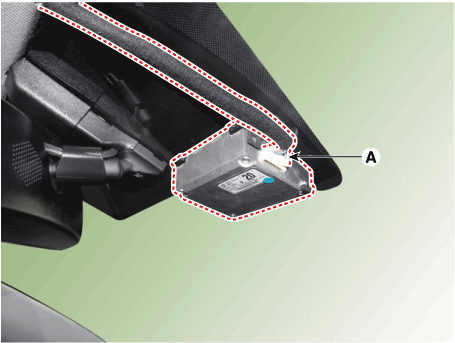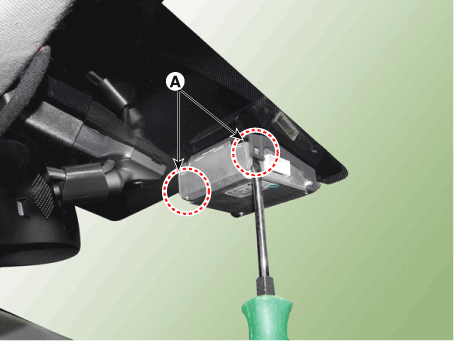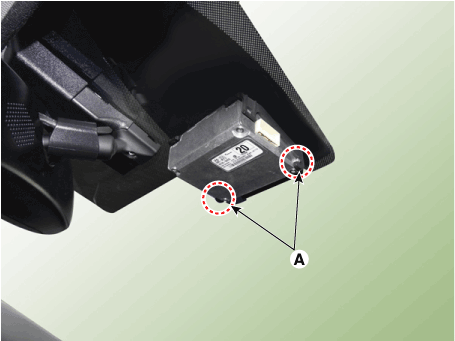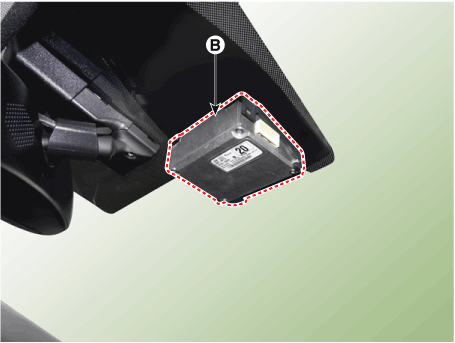Hyundai Ioniq: Front View Camera System / Front View Camera Unit. Repair procedures
Hyundai Ioniq (AE) 2017-2025 Service Manual / Advanced Driver Assistance System (ADAS) / Front View Camera System / Front View Camera Unit. Repair procedures
| Removal |
| 1. | Disconnect the negative (-) battery terminal. |
| 2. | Remove the front view camera cover (A).
|
| 3. | Disconnect the front view camera connector (A).
|
| 4. | Remove the front view camera after disengaging the mounting bracket (A).
|
| Installation |
| 1. | Align front view camera with windshield bracket using forward edge point (A).
|
| 2. | Engage snaps and pivot upward to lock point (B).
|
| 3. | Connect the front view camera connector.
|
| 4. | Connect the negative (-) battery terminal. |
Other information:
Hyundai Ioniq (AE) 2017-2025 Service Manual: Front Impact Sensor (FIS). Components and components location
C..
Hyundai Ioniq (AE) 2017-2025 Service Manual: Repair procedures
Teaching Procedures1.Key Teaching ProcedureKey teaching must be done after replacing a defective PCM (ECM) or when providing additional keys to the vehicle owner.The procedure starts with an PCM (ECM) request for vehicle specific data (PIN code: 6digits) from the tester...
Categories
- Manuals Home
- 1st Generation Ioniq Owners Manual
- 1st Generation Ioniq Service Manual
- If the 12 Volt Battery is Discharged (Hybrid Vehicle)
- Temperature control
- How to Disconnect Normal Charger
- New on site
- Most important about car
Hybrid Vehicle Interior Overview
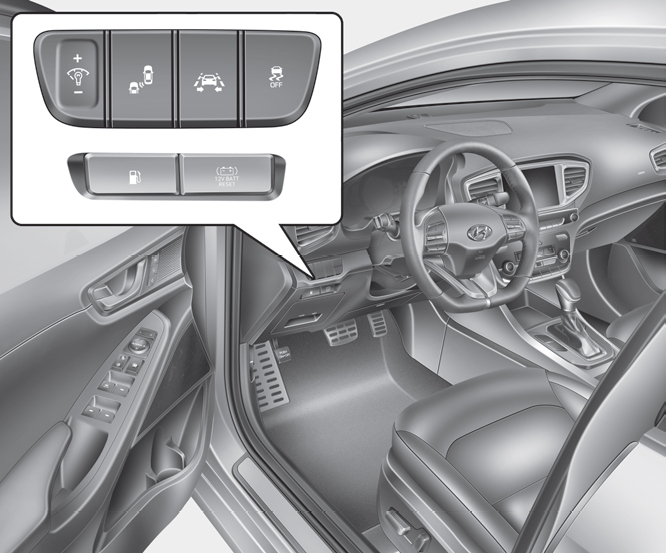
1. Door lock/unlock button
2. Driver position memory system
3. Side view mirror control switch
4. Central door lock switch
Copyright © 2025 www.hioniqae.com