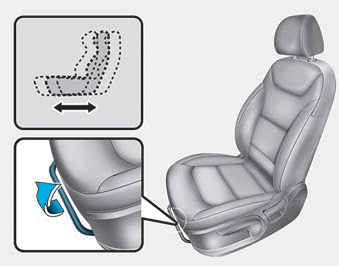Hyundai Ioniq: Warning and Indicator Lights / Other Indicator Lights
Cruise Indicator Light

This indicator light illuminates:
• When the cruise control system is enabled.
Cruise SET Indicator Light

This indicator light illuminates:
• When the cruise control speed is set.
SPORT Mode Indicator Light

This indicator light illuminates
• When the driver moves the shift lever to S (Sport).
ECO Mode Indicator Light

This indicator light illuminates:
• When the driver moves the shift lever to D (Drive).
Forward Collision- Avoidance Assist Waning Light

This warning light illuminates :
- When you place the Engine Start/ Stop button to the ON position.
- It illuminates for approximately 3 seconds. (for cluster type B) - When the FCA system is turned off.
- When the radar sensor or cover is blocked with dirt or snow. Check the sensor and cover and clean them by using a soft cloth.
- When there is a malfunction with FCA. In this case, have your vehicle inspected by an authorized dealer of HYUNDAI.
Lane Keeping Assist (LKA) System Indicator Light

This indicator light illuminates:
- [Green] When the system operating conditions are satisfied.
- [White] When system operating conditions are not satisfied or when the sensor does not detect the lane line.
- [Yellow] When there is a malfunction with the lane keeping assist system.
In this case, have your vehicle inspected by an authorized HYUNDAI dealer.
 High Beam Assist (HBA) indicator light, Exterior Light Warning Light, LED Headlight
Warning Light
High Beam Assist (HBA) indicator light, Exterior Light Warning Light, LED Headlight
Warning Light
High Beam Assist (HBA) indicator light
This indicator light illuminates :
When the high-beam is on with the light switch in the AUTO light position...
 LCD Display Messages
LCD Display Messages
Shift to P
This message is displayed if you try to turn off the vehicle with the shift lever
in the N (Neutral) position.
At this time, the Engine Start/Stop button turns to the ACC position (If you
press the Engine Start/Stop button once more, it will turn to the ON position)...
Other information:
Hyundai Ioniq (AE) 2017-2025 Owner's Manual: Lower Anchors and Tether for Children (LATCH System)
The LATCH system holds a child restraint during driving and in an accident. This system is designed to make installation of the child restraint easier and reduce the possibility of improperly installing your child restraint. The LATCH system uses anchors in the vehicle and attachments on the child restraint...
Hyundai Ioniq (AE) 2017-2025 Service Manual: Water Temperature Control Assembly. Repair procedures
Removal and installationWater Temperature Control Assembly1.Disconnect the battery negative terminal.2.Loosen the drain plug, and drain the engine coolant. Remove the reservoir cap to help drain the coolant faster.(Refer to Cooling System - "Coolant")3...
Categories
- Manuals Home
- 1st Generation Ioniq Owners Manual
- 1st Generation Ioniq Service Manual
- Auto Door Lock/Unlock Features
- Immobilizer System
- Child-Protector Rear Door Locks
- New on site
- Most important about car
Manual adjustment
The front seat can be adjusted by using the levers located on the outside of the seat cushion. Before driving, adjust the seat to the proper position so that you can easily control the steering wheel, foot pedals and controls on the instrument panel.
Forward and rearward adjustment