Hyundai Ioniq (AE): Your vehicle at a glance / Plug-in Hybrid Vehicle Exterior Overview

â– Front view
1. Hood
2. Windows
3. Sunroof
4. Wiper blade
5. Tires and wheels
6. Headlamp
7. Outer side view mirror
8. Daytime running light (DRL)
9. Charging door
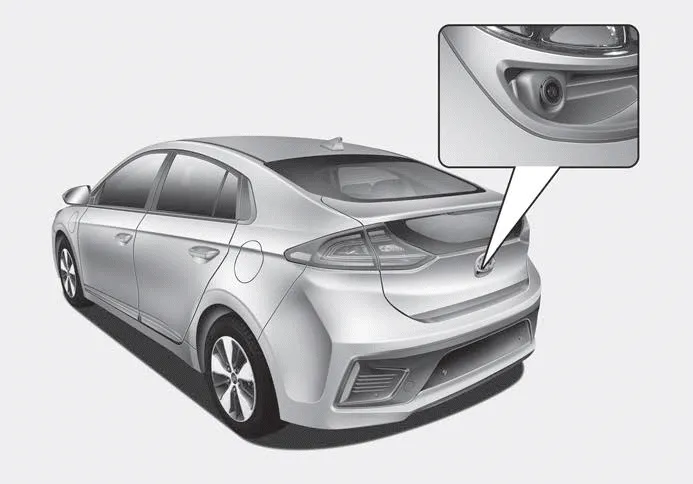
â– Rear view
1. Door lock
2. Fuel filler door
3. Antenna
4. Rear combination lamp
5. High mounted stop lamp
6. Liftgate
7. Rear view monitor
8. Parking Distance Warning system (Reverse)
9. Towing hook
1. Engine oil filler cap 2. Engine oil dipstick 3. Engine coolant cap 4. Engine coolant reservoir 5. Inverter coolant reservoir 6. Brake fluid reservoir 7.
1. Door lock/unlock button 2. Driver position memory system 3. Side view mirror control switch 4. Central door lock switch 5. Power window switches 6.
Other information:
Hyundai Ioniq (AE) 2017-2022 Service & Repair Manual: Components and components location
C
Hyundai Ioniq (AE) 2017-2022 Service & Repair Manual: Schematic diagrams
System Block DiagramComponent Parts and Function Outline Component part Function Vehicle-speed sensor, ESP/ABS Control ModuleConverts vehicle speed to pulse.VCUReceives signals from sensor and control switches.
Categories
- Manuals Home
- Hyundai Ioniq Owners Manual
- Hyundai Ioniq Service Manual
- Brake System
- Normal Maintenance Schedule
- Theft-alarm System
- New on site
- Most important about car
