Hyundai Ioniq (AE): Driver AttentionThe driver must be cautious in the below situations may not work properly when recognition of the lane marker is poor or limited : / System Setting and Activation
System setting
- The Driver Attention Warning (DAW) system is set to be in the OFF position, when your vehicle is first delivered to you from the factory.
- To turn ON the Driver Attention Warning (DAW) system, turn on the engine, and then select 'User Settings → Driver Assistance → Driver Attention Warning → High Sensitivity/Normal Sensitivity' on the LCD display.
- The driver can select the mode of the Driver Attention Warning (DAW) system.
- High Sensitivity : The Driver Attention Warning (DAW) system helps alert the driver of his/her fatigue level or inattentive driving practices faster than Normal mode.
- Normal Sensitivity : The Driver Attention Warning (DAW) system helps alert the driver of his/her fatigue level or inattentive driving practices.
- Off : The Driver Attention Warning (DAW) system is deactivated. - The set-up of the Driver Attention Warning (DAW) system will be maintained, as selected, when the engine is re-started.
Driver's attention level
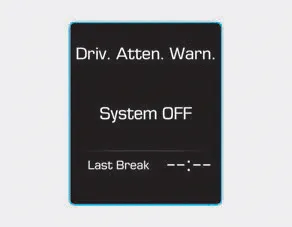
â– System off

â– Attentive driving

- The driver can monitor their driving conditions on the LCD display. The
DAW screen will appear when you select the Assist mode tab (
 )
on the LCD display if the system is activated. (For more information, refer
to "LCD Display Modes" in chapter 3.)
)
on the LCD display if the system is activated. (For more information, refer
to "LCD Display Modes" in chapter 3.) - The driver's attention level is displayed on the scale of 1 to 5. The lower the number is, the more inattentive the driver is.
- The number decreases when the driver does not take a break for a certain period of time.
- The number increases when the driver attentively drives for a certain period of time.
- When the driver turns on the system while driving, it displays 'Last Break time' and level.
Take a break
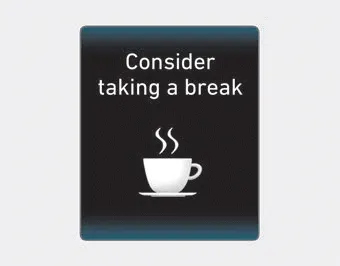
- The "Consider taking a break" message appears on the LCD display and a warning sounds in order to suggest the driver to take a break, when the driver’s attention level is below 1.
- The Driver Attention Warning (DAW) system does not suggest the driver to take a break, when the total driving time is shorter than 10 minutes.
CAUTION
While other beeps such as the seat belt warning sound are in operation and override DAW alarming system, DAW beeps may not occur.
The Driver Attention Warning (DAW) System is designed as a safety feature to help reduce drowsy or inattentive driving. The DAW displays a bar graph that is intended to represent the driver's attention and fatigue level while driving.
Resetting the System The last break time is set to 00:00 and the driver's attention level is set to 5 (very attentive) when the driver resets the Driver Attention Warning (DAW) system.
Other information:
Hyundai Ioniq (AE) 2017-2022 Service & Repair Manual: A/C Pressure Transducer. Repair procedures
Inspection • Before measuring the pressure of the refriferant line, check whether the refrigerant amount is charged in accordance with the specified charging amount.(Refer to Heating, Ventilation, Air Conditioning - "Specifications")1.
Hyundai Ioniq (AE) 2017-2022 Service & Repair Manual: Blower Unit. Repair procedures
Replacement When prying with a flat-tip screwdriver or use a prying trim tool, wrap it with protective tape, and apply protective tape around the related parts, to prevent damage.1.Disconnect the negative (-) battery terminal.2.Recover the refrigerant with a recovery / recycling / charging station.
Categories
- Manuals Home
- Hyundai Ioniq Owners Manual
- Hyundai Ioniq Service Manual
- Transmission Gear Oil. Repair procedures
- Inside Rearview Mirror
- Auto Defogging System
- New on site
- Most important about car
