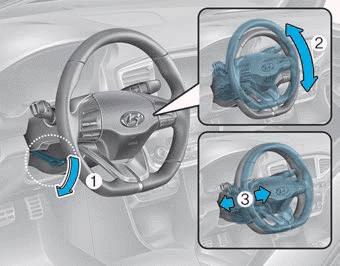Hyundai Ioniq: Blind-spot Collision Warning (BCW) system / BCW (Blind-spot Collision Warning)
Operating conditions

To operate:
Press the BCW switch with the Engine Start/Stop button in the ON position.
The indicator on the BCW switch will illuminate.
To cancel:
Press the BCW switch again. The indicator on the switch will go off. When the system is not used, turn the system off by turning off the switch.
Information
- If the Engine Start/Stop button is turned OFF and then ON again, the BCW system returns to the previous state.
- When the system is turned on, the warning light will illuminate for 3 seconds on the outer side view mirror.
The function will activate when:
1. The system is on.
2. The vehicle speed is above approximately 20 mph (30 km/h).
3. An oncoming vehicle is detected in the blind spot area.
First stage alert

If a vehicle is detected within the boundary of the system, a warning light (yellow) will illuminate on the outer side view mirror.
Once the detected vehicle is no longer within the blind spot area, the warning will turn off depending on the driving conditions of the vehicle.
Second stage alert

A warning chime to alert the driver will activate when:
1. A vehicle has been detected in the blind spot area by the radar system (the warning light will illuminate on the outer side view mirror) (i.e., in the first stage alert) AND
2. The turn signal is applied (same side as where the vehicle is being detected).
When this alert is activated, the warning light on the side view mirror will also blink.
If you turn off the turn signal indicator, the second stage alert (warning chime and blinking warning light on the outer side view mirror) will be deactivated.
• The second stage alarm may be deactivated.
- To deactivate the warning chime:
Cluster type A
Go to the 'User Settings → Driver Assistance → Rear Collision Warning and deselect Blind-Spot Collision Warning Sound' on the LCD display.
Cluster type B
Go to the 'User Settings → Driver Assistance and deselect Blind- Spot Collision Warning Sound' on the LCD display.
- To activate the warning chime:
Cluster type A
Go to the 'User Settings → Driver Assistance → Rear Collision Warning and select Blind-Spot Collision Warning Sound' on the LCD display.
Cluster type B
Go to the 'User Settings → Driver Assistance and select Blind-Spot Collision Warning Sound' on the LCD display.
Information
The warning chime function helps alert the driver. Deactivate this function only when it is necessary. For more information, refer to "LCD Display Modes" in chapter 3.
 Blind-spot Collision Warning (BCW) system
Blind-spot Collision Warning (BCW) system
The Blind-spot Collision Warning (BCW) system uses radar sensors in the rear
bumper to monitor and warn the driver of an approaching vehicle in the driver's
blind spot area...
 RCCW (Rear Cross-Traffic Collision Warning)
RCCW (Rear Cross-Traffic Collision Warning)
The Rear Cross-Traffic Collision Warning function monitors approaching cross
traffic from the left and right side of the vehicle when your vehicle is in reverse...
Other information:
Hyundai Ioniq (AE) 2017-2025 Service Manual: Ambient Temperature Sensor. Repair procedures
Inspection1.Check the resistance of the ambient temperature sensor between terminals 1 and 2 whether it changes by changing the ambient temperature.1. Ambient Sensor (+)2. Sensor groundSpecification Ambient temperature [°C (°F)] Resistance between terminal 1 and 2 (kΩ) -30 (-22)480...
Hyundai Ioniq (AE) 2017-2025 Service Manual: Special service tools
Special Service Tools Tool (Number and name) Illustration Use Crankshaft damper pulley adapter(09231-2M100)Crankshaft damper pulley adapter holder(09231-2J210)Removal and installation of crankshaft damper pully bolt...
Categories
- Manuals Home
- 1st Generation Ioniq Owners Manual
- 1st Generation Ioniq Service Manual
- Checking the Coolant Level
- Jump Starting
- If the 12 Volt Battery is Discharged (Hybrid Vehicle)
- New on site
- Most important about car
Tilt Steering / Telescope Steering
Adjust the steering wheel so it points toward your chest, not toward your face. Make sure you can see the instrument cluster warning lights and gauges. After adjusting, push the steering wheel both up and down to be certain it is locked in position. Always adjust the position of the steering wheel before driving.
WARNING
NEVER adjust the steering wheel while driving. This may cause loss of vehicle control resulting in an accident.