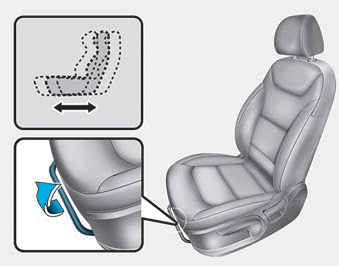Hyundai Ioniq: Blind-spot Collision Warning (BCW) system / RCCW (Rear Cross-Traffic Collision Warning)

The Rear Cross-Traffic Collision Warning function monitors approaching cross traffic from the left and right side of the vehicle when your vehicle is in reverse.
Operating conditions
To operate:
Cluster type A
Go to the 'User Settings → Driver Assistance → Rear Collision Warning and select Rear Cross- Traffic Collision Warning' on the LCD display.
Cluster type B
Go to the 'User Settings → Driver Assistance and select Rear Cross- Traffic Collision Warning' on the LCD display
The system will turn on and standby to activate. The system will activate when vehicle speed is below 6 mph (10 km/h) and with the shift lever in R (Reverse).
If the function is deselected from the instrument cluster, the function will deactivate.
Information
- The last selected setting (ON or OFF) of the RCCW is remained in the system.
- The system will activate when vehicle speed is below 6 mph (10 km/h) and with the shift lever in R (Reverse).
- The RCCW (Rear Cross-Traffic Collision Warning) detecting range is approximately 1 ft ~ 65 ft (0.5 m ~ 20 m) in the direction of both lateral sides of the vehicle.
An approaching vehicle will be detected if their vehicle speed is within 2.5 ~ 22.5 mph (4 km/h ~ 36 km/h).
Note that the detecting range may vary under certain conditions. As always, use caution and pay close attention to your surroundings when backing up your vehicle.
 BCW (Blind-spot Collision Warning)
BCW (Blind-spot Collision Warning)
Operating conditions
To operate:
Press the BCW switch with the Engine Start/Stop button in the ON position.
The indicator on the BCW switch will illuminate...
 Warning type
Warning type
If the vehicle detected by the sensors approaches your vehicle, the warning chime
will sound, the warning light on the outer side view mirror will blink and a message
will appear on the LCD display...
Other information:
Hyundai Ioniq (AE) 2017-2025 Service Manual: Speaker. Repair procedures
Inspection1.Troubleshooting for Speaker(1)Basic inspection of speakerInspect the sound from speaker after verifying that the speaker mounting screws is removed and the wiring connector is connected precisely to remove vibration transmitted from body trims and surrounding parts...
Hyundai Ioniq (AE) 2017-2025 Service Manual: Power Seat Motor. Components and components location
C..
Categories
- Manuals Home
- 1st Generation Ioniq Owners Manual
- 1st Generation Ioniq Service Manual
- Smart Cruise Control System
- If the 12 Volt Battery is Discharged (Hybrid Vehicle)
- Auto Door Lock/Unlock Features
- New on site
- Most important about car
Manual adjustment
The front seat can be adjusted by using the levers located on the outside of the seat cushion. Before driving, adjust the seat to the proper position so that you can easily control the steering wheel, foot pedals and controls on the instrument panel.
Forward and rearward adjustment