Hyundai Ioniq (AE): Driving your vehicle / Blind-spot Collision Warning (BCW) system
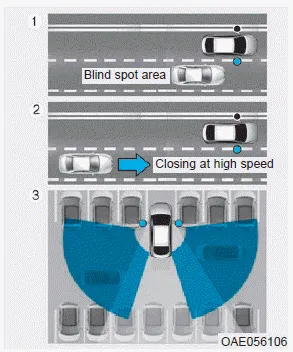
The Blind-spot Collision Warning (BCW) system uses radar sensors in the rear bumper to monitor and warn the driver of an approaching vehicle in the driver's blind spot area.
The system monitors the rear area of the vehicle and provides information to the driver with an audible alert and an indicator on the outer side view mirrors.
(1) Blind-spot Collision Warning (BCW) The Blind-spot Collision Warning (BCW) range varies relative to vehicle speed. Note that if your vehicle is traveling much faster than the vehicles around you, the warning will not occur.
(2) BCW : Closing at high speed The BCW-Closing at high speed feature will help alert you when a vehicle is approaching in an adjacent lane at a high rate of speed. If the driver activates the turn signal when the system detects an oncoming vehicle, the system sounds an audible alert. The time of alert varies according to the speed difference between you and the approaching vehicle.
(3) RCCW (Rear Cross-Traffic Collision Warning) The RCCW feature monitors approaching cross traffic from the left and right side of the vehicle when your vehicle is in reverse. The feature will operate when the vehicle is moving in reverse below about 6 mph (10 km/h). If oncoming cross traffic is detected a warning chime will sound.
The time of alert varies according to the speed difference between you and the approaching vehicle.
WARNING
- Always be aware of road conditions while driving and be alert for unexpected situations even though the Blindspot Collision Warning (BCW) system is operating.
- The Blind-spot Collision Warning (BCW) system is not a substitute for proper and safe driving. Always drive safely and use caution when changing lanes or backing up the vehicle. The Blind-spot Collision Warning (BCW) system may not detect every object alongside the vehicle.
- BCW (Blind-spot Collision Warning)
- RCCW (Rear Cross-Traffic Collision Warning)
- Detecting sensor
- Limitations of the system
WARNING Whenever leaving the vehicle or parking, always come to a complete stop and continue to depress the brake pedal. Move the shift lever into P (Park) position, then apply the parking brake, and place the Engine Start/Stop button in the OFF position.
Operating conditions To operate: Press the BCW switch with the Engine Start/Stop button in the ON position. The indicator on the BCW switch will illuminate.
Other information:
Hyundai Ioniq (AE) 2017-2022 Service & Repair Manual: Intake Actuator. Repair procedures
Inspection1.Turn the ignition switch OFF.2.Disconnect the intake actuator connector.3.Verify that the intake actuator operates to the fresh position when connecting 12V to terminal 3 and grounding terminal 4.Verify that the intake actuator operates to the recirculation position when connected in reverse.
Hyundai Ioniq (AE) 2017-2022 Service & Repair Manual: Parking Distance Warning (PDW) ON/OFF Switch. Repair procedures
Removal • Put on gloves to prevent hand injuries. • When removing with a flat-tip screwdriver or remover, wrap protective tape around the tools to prevent damage to components.
Categories
- Manuals Home
- Hyundai Ioniq Owners Manual
- Hyundai Ioniq Service Manual
- Normal Maintenance Schedule
- If the 12 Volt Battery is Discharged (Hybrid Vehicle)
- General Information
- New on site
- Most important about car
