Hyundai Ioniq: Charging the Plug-in Hybrid Vehicle / Charging Connector AUTO / LOCK Mode

You may select when the charging connector can be locked and unlocked in the charging inlet.
Press the  button to change between
AUTO mode and LOCK mode.
button to change between
AUTO mode and LOCK mode.
When the Charging Connector is Locked

• LOCK mode (button indicator off) :
The connector locks when the charging connector is plugged into the charging
inlet. The connector is locked until all doors are unlocked by the driver. This
mode can be used to prevent charging cable theft.
- If the charging connector is unlocked when all doors are unlocked, but the charging
cable is not disconnected within 10 seconds, the connector will be automatically
locked again.
- If the charging connector is unlocked when all doors are unlocked, but all doors
are locked again, immediately, the connector will be automatically locked again.
• AUTO mode (button indicator on) :
The connector locks when charging starts. The connector unlocks when charging is complete. This mode can be used when charging in a public charging station.
 Scheduled Charging
Scheduled Charging
You can set-up a charging schedule for your vehicle using the AVN or BlueLink
application. Refer to the Multimedia manual or the BlueLink manual for detailed
information about setting scheduled charging...
Other information:
Hyundai Ioniq (AE) 2017-2025 Service Manual: Fly Wheel. Repair procedures
Removal and Installation • Be sure to read and follow the "General Safety Information and Caution" before doing any work related with the high voltage system. Failure to follow the safety instructions may result in serious electrical injuries...
Hyundai Ioniq (AE) 2017-2025 Service Manual: Components and components location
C..
Categories
- Manuals Home
- 1st Generation Ioniq Owners Manual
- 1st Generation Ioniq Service Manual
- Tilt Steering / Telescope Steering
- Coasting Guide (Plug-in hybrid vehicle)
- Checking the Coolant Level
- New on site
- Most important about car
Air Bag Warning Labels
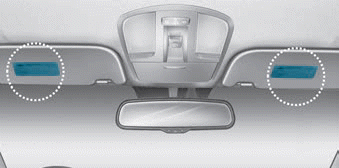
Air bag warning labels, required by the U.S. National Highway Traffic Safety Administration (NHTSA), are attached to alert the driver and passengers of potential risks of the air bag system. Be sure to read all of the information about the air bags that are installed on your vehicle in this Owners Manual.

