Hyundai Ioniq: Charging the Plug-in Hybrid Vehicle / Scheduled Charging
Hyundai Ioniq (AE) 2017-2025 Owner's Manual / Hybrid System Overview / Charging the Plug-in Hybrid Vehicle / Scheduled Charging
- You can set-up a charging schedule for your vehicle using the AVN or BlueLink application. Refer to the Multimedia manual or the BlueLink manual for detailed information about setting scheduled charging.
- Scheduled charging can only be done when using a normal charger or the portable charger (ICCB: In- Cable Control Box).

- When scheduled charging is set and the normal charger or the portable charger (ICCB: In-Cable Control Box) is connected for charging, the indicator lamp in the middle blinks (for 3 minutes) to indicate that scheduled charging is set.
- When scheduled charging is set, charging is not initiated immediately when
the normal charger or portable charger (ICCB: In-Cable Control Box) is connected.
When immediate charging is required, use the AVN to deactivate the scheduled
charge setting or press scheduled charging deactivation (
 )
button.
)
button.
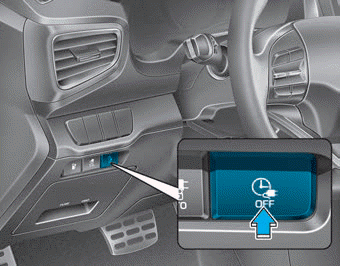
- If you press the scheduled charging deactivation (
 )
button to immediately charge the battery, charging must be initiated 3 minutes
after the charging cable has been connected.
)
button to immediately charge the battery, charging must be initiated 3 minutes
after the charging cable has been connected.
When you press the scheduled charging deactivation ( )
button for immediate charging, the scheduled charge setting is not completely deactivated.
If you need to completely deactivate the scheduled charge setting, use the AVN to
finalize the deactivation.
)
button for immediate charging, the scheduled charge setting is not completely deactivated.
If you need to completely deactivate the scheduled charge setting, use the AVN to
finalize the deactivation.
Refer to "Normal Charge or Trickle Charge" for details about connecting the normal charger and the portable charger (ICCB: In-Cable Control Box).
 Charging Connector AUTO / LOCK Mode
Charging Connector AUTO / LOCK Mode
You may select when the charging connector can be locked and unlocked in the
charging inlet.
Press the button to change between
AUTO mode and LOCK mode...
 Charging Precautions
Charging Precautions
■ Normal Charger
Actual charger image and charging method may vary in accordance with the charger
manufacturer.
WARNING
Electromagnetic waves that are generated from the charger can seriously
impact medical electric devices such as an implantable cardiac pacemaker...
Other information:
Hyundai Ioniq (AE) 2017-2025 Service Manual: Water pump. Troubleshooting
TroubleshootingWater Pump Symptoms Possible Causes Remedy Coolant leakage• From the bleed hole of the water pumpVisually check• Check leaks after about ten-minute warming up...
Hyundai Ioniq (AE) 2017-2025 Service Manual: Components and components location
C..
Categories
- Manuals Home
- 1st Generation Ioniq Owners Manual
- 1st Generation Ioniq Service Manual
- Immobilizer System
- Auto Door Lock/Unlock Features
- Checking the Coolant Level
- New on site
- Most important about car
Driver Position Memory System
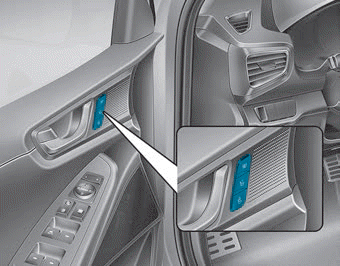
The Driver Position Memory System is provided to store and recall the following memory settings with a simple button operation.
- Driver's seat position
- Side view mirror position
- Instrument panel illumination intensity
Copyright © 2025 www.hioniqae.com
