Hyundai Ioniq: Front View Camera System / Components and components location
Hyundai Ioniq (AE) 2017-2025 Service Manual / Advanced Driver Assistance System (ADAS) / Front View Camera System / Components and components location
| Components |
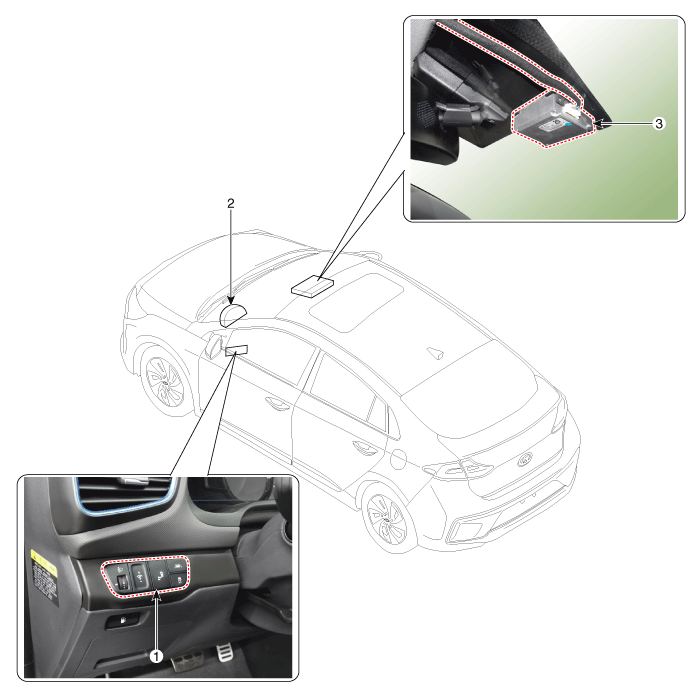
| 1. LKA ON/OFF Switch 2. Instrument Cluster | 3. Front View Camera |
 Description and operation
Description and operation
DescriptionBlcok DiagramFunctions of Front View CameraFront View Camera supports the following functions using the information (lane, light source, vehicle and pedestrian) detected by the front view camera and the vehicle's signal information (CAN communication)...
Other information:
Hyundai Ioniq (AE) 2017-2025 Owner's Manual: Check brakes/Check regenerative brakes, Check Virtual Engine Sound System
Check brakes/Check regenerative brakes Either message is displayed when the brake performance is low or the regenerative brake does not work properly due to a failure in the brake system. In this case, it may take longer for the brake pedal to operate and the braking distance may become longer...
Hyundai Ioniq (AE) 2017-2025 Owner's Manual: Components of the Tire Mobility Kit
1. Speed restriction label 2. Sealant bottle and label with speed restriction 3. Filling hose from sealant bottle to wheel 4. Connectors and cable for power outlet direct connection 5. Holder for the sealant bottle 6. Compressor 7. ON/OFF switch 8. Pressure gauge for displaying the tire inflation pressure 9...
Categories
- Manuals Home
- 1st Generation Ioniq Owners Manual
- 1st Generation Ioniq Service Manual
- Child-Protector Rear Door Locks
- Towing
- Coasting Guide (Plug-in hybrid vehicle)
- New on site
- Most important about car
Driver Position Memory System
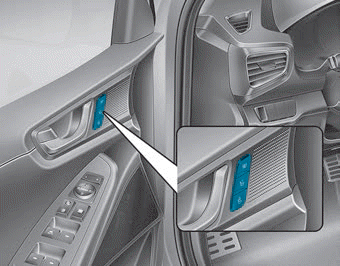
The Driver Position Memory System is provided to store and recall the following memory settings with a simple button operation.
- Driver's seat position
- Side view mirror position
- Instrument panel illumination intensity
Copyright © 2025 www.hioniqae.com

