Hyundai Ioniq (AE): LCD Display Modes (for cluster type A) / Information mode
This mode displays the service interval (mileage and days).
Service interval
Service in
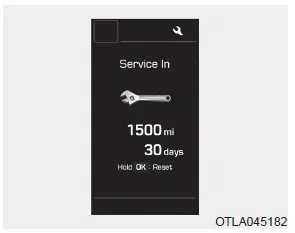
It calculates and displays the maintenance schedule (mileage or days), as set in the system.
When the set mileages or days passed, "Service in" message is displayed for several seconds each time Engine Start/Stop button is turned ON.
Service required
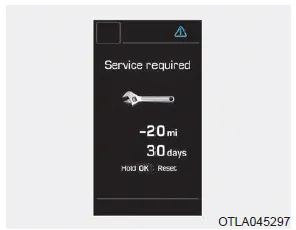
If you exceed the specified service interval, a message indicating, "Service required" will be displayed each time you turn ON the vehicle.
To reset the service interval in mileages or days that you initially set, press the OK button for more than 1 second.
Service in OF

If the service interval is not set, "Service in OFF" message is displayed on the LCD display.
Information
If any of the following conditions occur, the mileage and number of days to service may be incorrect.
- The battery cable is disconnected.
- The fuse switch is turned off.
- The battery is discharged.
Warning message
If one of followings occurs, warning messages will be displayed in the information mode for several seconds.
- Low washer fluid (if equipped)
- Exterior lamp malfunction
- Blind-Spot Collision Warning (BCW) system malfunction (if equipped)
- High Beam Assist malfunction (if equipped)
- Tire Pressure Monitoring System (TPMS) malfunction
- Forward Collision-Avoidance Assist (FCA) malfunction (if equipped)
- Smart cruise control malfunction (if equipped)
- Service reminder
Edit settings after shifting to P/ Shift to P to edit settings Either message appears if you try to adjust the User Settings while driving. For your safety, change the User Settings after parking the vehicle, applying the parking brake and moving the shift lever to P (Park).
In this mode, you can change the settings of the instrument cluster, doors, lamps, etc. 1. Driver Assistance 2. Door 3. Lights 4. Convenience 5. Service Interval 6.
Other information:
Hyundai Ioniq (AE) 2017-2022 Service & Repair Manual: emperature Control Actuator. Description and operation
DescriptionThe temperature control actuator is located at the heater unit. It regulates the temperature by the procedure as follows. The signal from the control unit adjusts the position of the temperature door by operating the temperature switch. Then the temperature will be regulated by the hot/cold air ratio decided by the position of the temper
Hyundai Ioniq (AE) 2017-2022 Service & Repair Manual: Mode Control Actuator. Repair procedures
Inspection1.Turn the ignition switch OFF.2.Disconnect the mode control actuator connector.3.Verify that the mode control actuator operates to the defrost mode when connecting 12V to terminal 3 and grounding terminal 4.Verify that the mode control actuator operates to the vent mode when connected in reverse.
Categories
- Manuals Home
- Hyundai Ioniq Owners Manual
- Hyundai Ioniq Service Manual
- Brake Fluid
- Engine Control/Fuel System
- How to Connect Portable Charger (ICCB: In-Cable Control Box)
- New on site
- Most important about car
