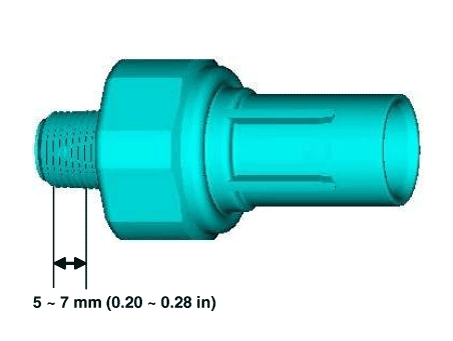Hyundai Ioniq: Lubrication System / Oil Pressure Switch. Repair procedures
Hyundai Ioniq (AE) 2017-2025 Service Manual / Engine Mechanical System / Lubrication System / Oil Pressure Switch. Repair procedures
| Removal and Installation |
| 1. | Disconnect the battery negative terminal. |
| 2. | Remove the engine room under cover. (Refer to Engine and Transaxle Assembly - "Engine Room Under Cover") |
| 3. | Disconnect the oil pressure switch connector (A).
|
| 4. | Remove the oil pressure switch (A).
|
| 5. | Install in the reverse order of removal.
|
| Inspection |
| 1. | Check the continuity between the terminal and the body with an ohmmeter. If there is no continuity, replace the oil pressure switch.
|
| 2. | Check the continuity between the terminal and the body when the fine wire is pushed. If there is continuity even when the fine wire is pushed, replace the switch. |
| 3. | If there is no continuity when a 50 kPa (0.50 kgf/cm², 7.25 psi) is applied through the oil hole, the switch is operaing properly. Check for air leakage. If air leaks, the diaphragm is broken. Replace it.
|
 Oil Pump. Repair procedures
Oil Pump. Repair procedures
Removal and installation1.Remove the timing chain cover.(Refer to Timing System - "Timing Chain Cover")2.Remove the oil pump cover (A). Tightening torque : Screws :5...
Other information:
Hyundai Ioniq (AE) 2017-2025 Owner's Manual: Armrest
The armrest is located in the center of the rear seat. Use the strap in the center of the armrest to pull it down. CAUTION Be careful when loading cargo through the rear passenger seats to prevent damage to the vehicle interior. When cargo is loaded through the rear passenger seats, ensure the cargo is properly secured to prevent it from moving while driving...
Hyundai Ioniq (AE) 2017-2025 Service Manual: Fuel pressure test
Fuel Pressure Test1.Release the residual pressure in fuel line.(Refer to Fuel Delivery System - "Release Residual Pressure in Fuel Line") • When removing the fuel pump fuse, a Diagnostic Trouble Code (DTC) may occur...
Categories
- Manuals Home
- 1st Generation Ioniq Owners Manual
- 1st Generation Ioniq Service Manual
- Reverse Parking Aid Function
- Check brakes/Check regenerative brakes, Check Virtual Engine Sound System
- Smart Cruise Control System
- New on site
- Most important about car
Side view mirror control

Adjusting the side mirrors:
1. Press either the L (driver's side) or R (passenger's side) button (1) to select the side view mirror you would like to adjust.
Copyright © 2025 www.hioniqae.com