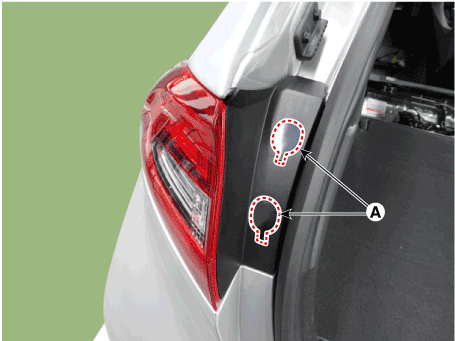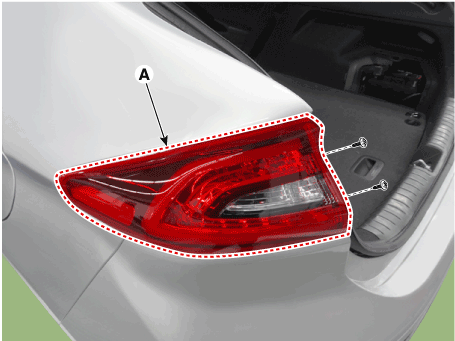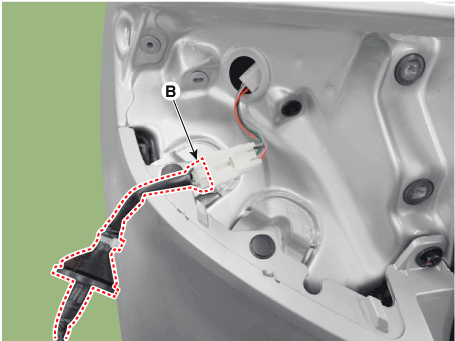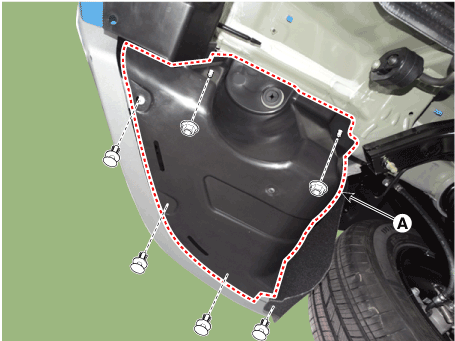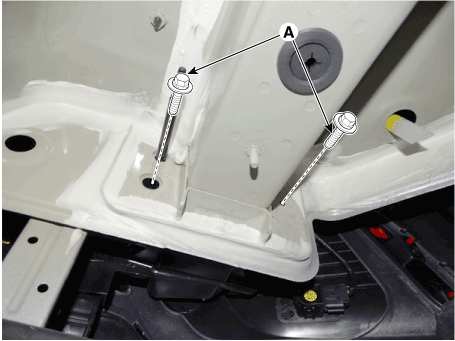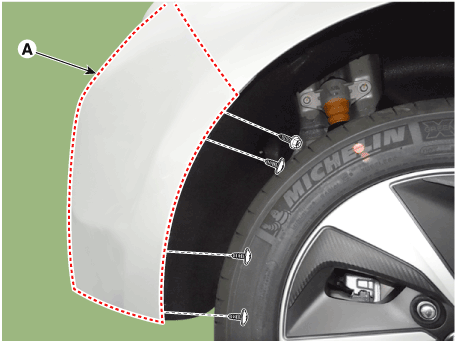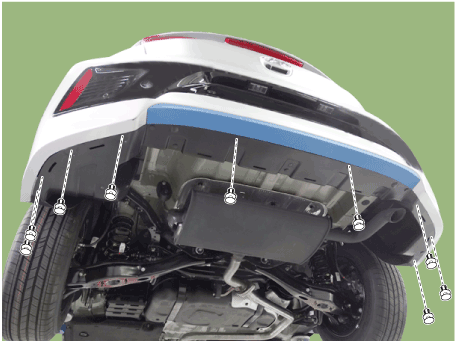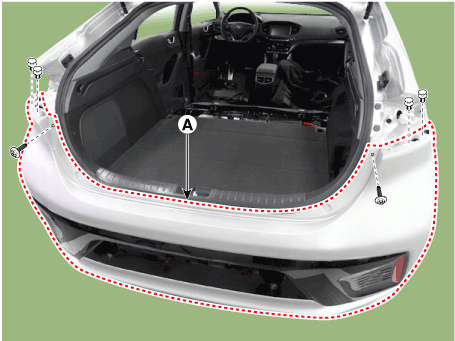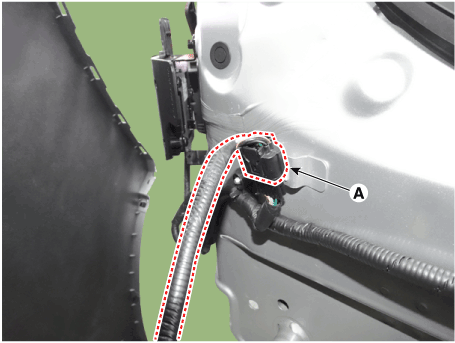Hyundai Ioniq: Rear Bumper / Rear Bumper Cover. Repair procedures
Hyundai Ioniq (AE) 2017-2025 Service Manual / Body (Interior and Exterior) / Rear Bumper / Rear Bumper Cover. Repair procedures
| Replacement |
|
|
| 1. | Remove the rear combination cap (A).
|
| 2. | Loosen the mounting screws, remove the rear combination lamp (A).
|
| 3. | Disconnect the rear combination lamp connector (A).
|
| 4. | Loosen the mounting clips and nuts, remove the rear bumper retainer cover (A).
|
| 5. | Loosen the mounting bolts.
|
| 6. | After loosening the pin-type retainers and screws on the side of rear bumper (A), detach the side part of rear bumper.
|
| 7. | Loosen the rear bumper lower mounting pin-type retainers and nuts.
|
| 8. | After loosening the mounting screws and clips, remove the rear bumper cover (A).
|
| 9. | Disconnect the rear bumper connector (A).
|
| 10. | To install, reverse the removal procedure.
|
Categories
- Manuals Home
- 1st Generation Ioniq Owners Manual
- 1st Generation Ioniq Service Manual
- Theft-alarm System
- Hybrid battery SOC (State of Charge) gauge
- Jump Starting
- New on site
- Most important about car
Driver Position Memory System
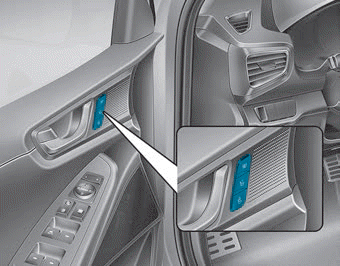
The Driver Position Memory System is provided to store and recall the following memory settings with a simple button operation.
- Driver's seat position
- Side view mirror position
- Instrument panel illumination intensity
Copyright © 2025 www.hioniqae.com