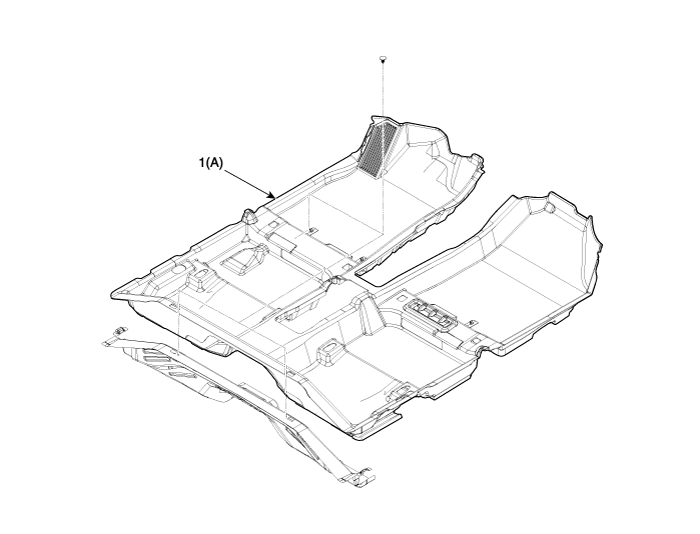Hyundai Ioniq: Floor Carpet / Repair procedures
Hyundai Ioniq (AE) 2017-2025 Service Manual / Body (Interior and Exterior) / Floor Carpet / Repair procedures
| Replacement |
|
|
| 1. | Remove the floor console assembly. (Refer to Floor Console - "Floor Console Assembly") |
| 2. | Remove the front seat assembly. (Refer to Front Seat - "Front Seat Assembly") |
| 3. | Remove the rear seat cushion assembly. (Refer to Rear Seat - "Rear Seat Assembly") |
| 4. | Remove the cowl side trim. (Refer to Interior Trim - "Cowl Side Trim") |
| 5. | Remove the center pillar lower trim. (Refer to Interior Trim - "Center Pillar Trim") |
| 6. | Remove the floor carpet assembly (A). |
| 7. | To install, reverse the removal procedure.
|
 Floor Carpet
Floor Carpet
..
 Front Bumper
Front Bumper
..
Other information:
Hyundai Ioniq (AE) 2017-2025 Owner's Manual: How Does the Air Bag System Operate?
The SRS consists of the following components: 1. Driver's front air bag module/ Driver's knee airbag module 2. Passenger's front air bag module 3. Side air bag modules/ Side impact sensors 4. Curtain air bag modules 5. Retractor pre-tensioner assemblies 6...
Hyundai Ioniq (AE) 2017-2025 Owner's Manual: Headlamp, Parking Lamp, Turn Signal Lamp and Side Marker
Type A – Standard type (1) Headlamp (Low) (2) Headlamp (High) (3) Turn signal lamp (4) Parking lamp (5) Side marker WARNING Halogen bulb Handle halogen bulbs with care. Halogen bulbs contain pressurized gas that will produce flying pieces of glass that could cause injuries if broken...
Categories
- Manuals Home
- 1st Generation Ioniq Owners Manual
- 1st Generation Ioniq Service Manual
- Auto Door Lock/Unlock Features
- Check brakes/Check regenerative brakes, Check Virtual Engine Sound System
- Temperature control
- New on site
- Most important about car
Driver Position Memory System
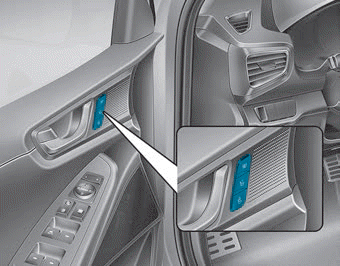
The Driver Position Memory System is provided to store and recall the following memory settings with a simple button operation.
- Driver's seat position
- Side view mirror position
- Instrument panel illumination intensity
Copyright © 2025 www.hioniqae.com