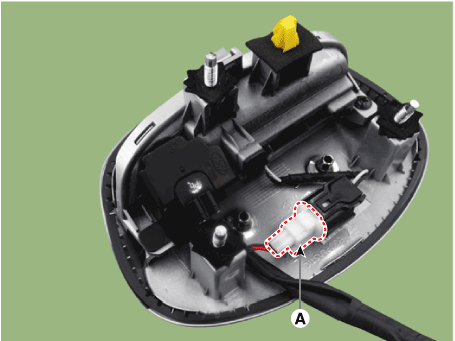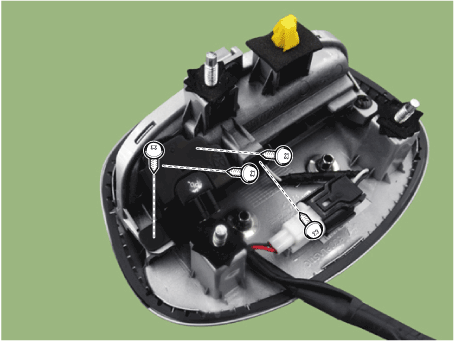Hyundai Ioniq: Rear View Monitor (RVM) / Repair procedures
| Removal |
| 1. | Disconnect the negative (-) battery terminal. |
| 2. | Remove the tailgate lid trim. (Refer to Body - "TailGate Lid Trim") |
| 3. | Disconnect the Rear view camera connector (A).
|
| 4. | Remove the Rear view camera assembly after loosening the mounting screws.
|
| Installation |
| 1. | Install the back view camera. |
| 2. | Install the tailgate lid trim. |
| 3. | Connect the negative (-) battery terminal. |
 Description and operation
Description and operation
DescriptionRear view monitor (RVM) will activate when the backup light is ON with the ignition switch ON and the shift lever in the R position.This system is a supplemental system that shows behind the vehicle through the AV monitor while backing-up...
Other information:
Hyundai Ioniq (AE) 2017-2025 Service Manual: Repair procedures
AdjustmentGlass Adjustment • Check the glass run channel for damage or deterioration, and replace them if necessary. 1.Remove the rear door trim.(Refer to Rear Door - "Rear Door Trim")2.Separate the mounting plug hole (A) from the rear door module...
Hyundai Ioniq (AE) 2017-2025 Service Manual: USB Jack. Repair procedures
Removal1.Disconnect the battery (-) terminals.2.Remove the floor console assembly.(Refer to Body - "Floor Console Assembly")3.Remove the multimedia jack (A) from the console under cover after releasing the fixed hooks (B).Installation1.Connect the multimedia jack connector...
Categories
- Manuals Home
- 1st Generation Ioniq Owners Manual
- 1st Generation Ioniq Service Manual
- Towing
- Hybrid battery SOC (State of Charge) gauge
- Auto Door Lock/Unlock Features
- New on site
- Most important about car
Driver Position Memory System
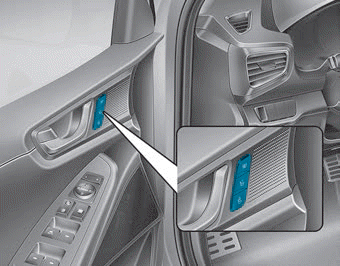
The Driver Position Memory System is provided to store and recall the following memory settings with a simple button operation.
- Driver's seat position
- Side view mirror position
- Instrument panel illumination intensity
Copyright © 2025 www.hioniqae.com